24,555
ARTICLES
ON THIS WIKI
ON THIS WIKI
Command Block

|
Part of this topic falls beyond the scope of the Feed The Beast Wiki. The main article can be found at Minecraft Wiki: Command Block. |
| This article is about Command Block. You may be looking for Minecart with Command Block. |
| Command Block | |
|---|---|
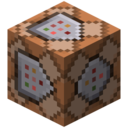
| |
|
| |
| Name | Command Block |
| Source Mod | Minecraft |
| ID Name | minecraft:command_block
minecraft:chain_command_block minecraft:repeating_command_block |
| First Appearance | MC 1.4 |
| Type | Block |
| Stackable | Yes (64) |
| Solid | Yes |
| Transparent | No |
| Affected by Gravity | No |
| Emits Light | No |
| Flammable | No |
| Required Tool | None |
The Command Block is a block added by Minecraft. It can be used to execute commands.
Contents
[hide]Guide
Before MC 1.9
Player can place down a Command Block and right-click it in creative mode. That will open a GUI with 2 rows: player can enter command in top one and supply a redstone signal to Command Block, the bottom one will then contain command output (if any) and command will be executed like player did it themselves.
MC 1.9 and higher
The Command Block now has several additional modes:
- Impulse - same as before.
- Chain - it will only activate itself, when a command block on opposite side of its arrow is activated.
- Repeating - it will run 20 times per seconds.
Every Command Block has two further options that can be toggled:
- Conditional / Unconditional - a Command Block set to "Conditional" will only be activated, if the Command Block before it run successfully.
- Needs Redstone / Always Active - a Command Block set to "Always Active" won't need a redstone signal to be activated.
Usage
Command Block can be used to create the following items:
| ||||||||||||||||||||||||||||||||||||||||||


 Discussion
Discussion

