ON THIS WIKI
Golemancer's Bell
| Golemancer's Bell | |
|---|---|

| |
|
| |
| Name | Golemancer's Bell |
| Source Mod | Thaumcraft 4 |
| ID Name | Thaumcraft:GolemBell
|
| Type | Item |
| Stackable | No |
Golemancer's Bell is an item added by the Thaumcraft 4 mod. This is the main tool to manipulate golems. It can be right-clicked on any golem to select it. The selected golem will show its "home" and the location it is attached to, by lighting these places. Then right-click on any block will add it to the golem's locations and right-click on the current location will remove it from the golem's location list or cycle through the different way the golem will try to interact with this location. Shift+right-click on a location will always remove it and F key will remove all locations. Left-click on a golem will pick it up, causing all its upgrades, cores and accessories to drop separately. There is a chance for each upgrade, accessory or core that it can be lost with this action and will not drop.
Contents
[hide]Thaumcraft 4 Research Notes
Golemancer's Bell
Pay Attention
Research aspects in this item
Thaumonomicon Entry
"Golems are notoriously bad at following verbal commands, but this bell allows you to avoid all that.
Simply right click on a golem to select it. Once that is done a glowing, gear like circle will appear indicating the golems 'home' location and the side it is attached to.
You are now able to right click anywhere in the world to link the golem to blocks, locations or inventories it may interact with. Clicking on the same location will either unmark it, or cycle through different colors if the golem is able to interact with different colored markers.
Shift + right-clicking on a marked location will always clear it and pressing F will clear all marked locations.
Left-clicking on a golem picks it up with all its current upgrades and settings intact. Shift + left-clicking picks up the golem, but removes its core and any attached upgrades which drops separately. There is a good chance that upgrades will be lost if you do this however."
Recipe
Usage
Golemancer's Bell can be used to create the following items:Bugs
If Thaumic Horizons is installed, attempting to craft a Golemancer's Bell will cause the client to crash to desktop on a multiplayer server.
| |||||||||||||||||||||||||||||||||||||||||||||||||||||||||||||||||||




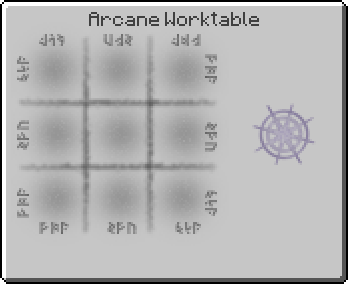

 Discussion
Discussion

