24,555
ARTICLES
ON THIS WIKI
ON THIS WIKI
Woven Forester's Backpack
| This article is a stub. You can help the wiki by expanding it. |
To open the Woven Forester's Backpack, place it on your hotbar and right click with it selected.
The Woven Forester's backpack has 4 different modes:
- Default - Takes in the ores listed below. (no added icon)
- Locked - Doesn't take in anything, but can still be opened. (lock icon)
- Receiving - Shift-Right clicking on a chest will take all matching items. (green up arrow icon)
- Resupply - Keeps a stack of the item in the hotbar. (yellow down arrow icon)
You can cycle through the modes by crouching, and then right clicking with the pack selected in your hotbar. In any mode but Recieving, Shift-right clicking on a chest will dump all items out of the pack, space permitting.
Recipe
| |||||||||||||||||||||||||||||||||||||


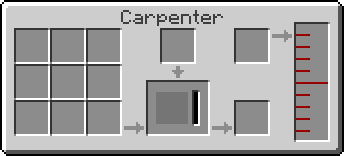

 Discussion
Discussion

