ON THIS WIKI
Hardened Energy Cell
| Hardened Energy Cell | |
|---|---|

| |
|
| |
| Name | Hardened Energy Cell |
| Source Mod | Thermal Expansion |
| ID Name | ThermalExpansion:Cell:2
|
| First Appearance | TE 3.0.0 for MC 1.6.4 |
| Type | Block |
| Stackable | No |
| Blast Resistance | 360.0 |
| Hardness | -1.0 |
| Power | 2,000,000 RF |
| Solid | Yes |
| Transparent | No |
| Affected by Gravity | No |
| Emits Light | Charged |
| Flammable | No |
| Required Tool | |
The Hardened Energy Cell is a block added by the Thermal Expansion mod. A tier 2 Cell that can store up to 2,000,000 RF. It receives and transmits energy simultaneously (different sides) at a rate of up to 800 RF per tick. Removing the Cell using a Crescent Hammer or wrench (Shift+Right-click) will retain its charge; using the wrench with Right-click rotates the cell. Settings can be configured by accessing the GUI with Right-click. The Cell will receive energy from most mods' generation systems using Energy Conduit or Cable
Contents
[hide]Recipe
Upgrade
Security
Feed The Beast Infinity Evolved Expert Mode
GUI
Right-clicking the Cell will open a graphical interface for monitoring and configuring its function.
- Input rate setting.
- Adjusted by Click or Right-click and also while holding CTRL or Shift to vary increments.
- Energy storage gauge, indicates amount of energy accumulated.
- Output rate setting.
- Adjusted by Click or Right-click and also while holding CTRL or Shift to vary increments.
- Redstone Control tab.
- Configuration tab.
Redstone Control
The Redstone Control is the setting to control activation of the energy transmission:
- Disabled: Ignored: always active.
- Enabled: Low
- Deactivates with Redstone signal, stops transmitting energy while receiving the signal.
- Enabled: High
- Activates with Redstone signal, transmits energy only while receiving the signal.
Configuration
The setting to control energy reception and transmission per side:
- Receive
- Disabled
- Transmit
The equivalent sides are (facing the front):
Top
Left - Front - Right
Bottom - Back
Usage
Hardened Energy Cell can be used to create the following items:Video
| ||||||||||||||||||||||||||||||||


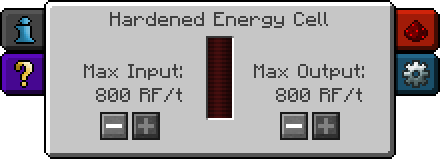
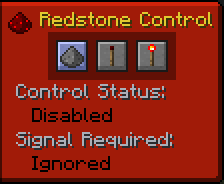
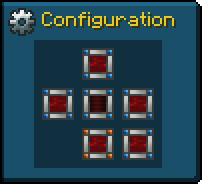

 Discussion
Discussion

