ON THIS WIKI
ME Interface
| ME Interface | |
|---|---|
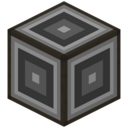
| |
|
| |
| Name | ME Interface |
| Source Mod | Applied Energistics 2 |
| ID Name | appliedenergistics2:tile.BlockInterface
|
| Type | Block |
| Stackable | Yes (64) |
| Solid | Yes |
| Transparent | No |
| Affected by Gravity | No |
| Emits Light | No |
| Flammable | No |
| Required Tool | |
The ME Interface is a block added by Applied Energistics 2 and Applied Energistics mods. It allows the ME Network to interact with machines, transport pipes and tubes. A player can configure certain items to be exported from the ME Network and it will import the output from machines and transport systems. The ME Interface is also used in conjunction with the automated crafting feature of the ME Network. By placing an Encoded Pattern into the Patterns inventory or into the appropriate ME Interface Terminal inventory, to process up to 9 Recipes via up to 6 Molecular Assembler or machines as per the Network's crafting jobs [1]. Using a Wrench on an Interface, will change the direction that items are sent by crafting requests, shown by arrows on the sides.
The ME Interface (Panel) may also be used for the same purposes. Up to 5 Interfaces may be connected to the same section of ME Glass, Covered or Dense Cable. This can come in handy with machines and certain specific operations.
Contents
[hide]Recipe
Applied Energistics
GUI
- Blocking mode
- Ignore the contents of the target inventory.
- Do not push crafting items if inventory contains items.
- Interface Terminal: Show or Hide on Interface Terminal.
- Config: Items to be exported.
- Stored Items
- Shows items that are stored in the attached inventory by the Interface.
- Patterns
- Inventory to place an Encoded Pattern for processing interaction with the Molecular Assembler or machines.
- Priority: opens an interface to set the priority.
- Crafting Card Slot.
Applied Energistics
There are 2 options at the top left corner of the Interface GUI:
- Blocking mode
- Ignore the contents of the target inventory.
- Do not push crafting items if inventory contains items.
- Crafting Mode
- Export crafted items from ME crafting assembly machine.
- Export only stocked items.
Usage
ME Interface can be used to create the following items:Note
- Jump up ↑ With Applied Energistics: By placing an ME Encoded Pattern into the Processing inventory, it will work in conjunction with the ME Molecular Assembler Chamber and machines to process the materials requested by the Network.
Video
| |||||||||||||||||||||||||||
| ||||||||||||||||||||||


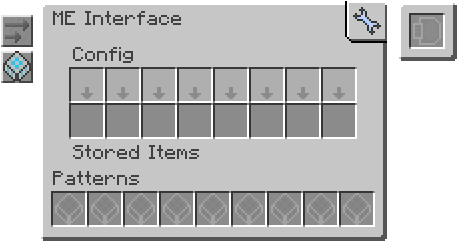

 Discussion
Discussion

