ON THIS WIKI
ME Pattern Terminal
| ME Pattern Terminal | |
|---|---|

| |
|
| |
| Name | ME Pattern Terminal |
| Source Mod | Applied Energistics 2 |
| ID Name | appliedenergistics2:item.ItemMultiPart:340
|
| Type | Item |
| Stackable | Yes (64) |
ME Pattern Terminal is an item added by the Applied Energistics 2 mod. The Pattern Terminal is an ME Crafting Terminal with access to the ME Network and the added feature that it can encode crafting and processing recipes to a Blank Pattern used in conjunction with the ME Auto Crafting system. The processing Pattern is used for interaction with machines via an ME Interface. A processing recipe can have up to 3 outputs, Another convenient feature is recipe synchronisation with NEI; when viewing a item's recipe 'Shift+clicking' on the question mark will draw the items to the grid ready for crafting or encoding, given all items are available in storage.
Recipe
GUI
- Sort By: Item Name, Number of Items, Mod or Inventory Tweaks.
- View: Stored/ Craft-able, Stored Items only or Craft-able only.
- Sort Order, ascending or descending.
- Search Box Mode: Auto or Standard; NEI Synchronized Auto or Standard.
- Terminal Style Tall or Small (not functional as of Infinity 1.10.1).
- Search Bar
- Crafting Status: Opens a status window that shows pending ME Auto Crafting jobs.
- Clear Recipe
- Recipe Output
- Blank Pattern inventory.
- Encode Pattern, writes the recipe to a Blank Pattern.
- Encoded Pattern output inventory.
- View Cell inventory
Usage
ME Pattern Terminal has no known uses in crafting.
Note
- The Pattern Terminal does not validate processing recipes.
- Encode Pattern button will encode the recipe to an already encoded Pattern if placed in the Encoded Pattern inventory.
| |||||||||||||||||||||||||||



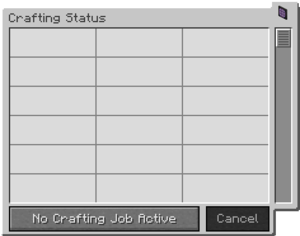


 Discussion
Discussion

