ON THIS WIKI
Item Cannon (OpenBlocks)
| Item Cannon | |
|---|---|

| |
|
| |
| Name | Item Cannon |
| Source Mod | OpenBlocks |
| ID Name | OpenBlocks:cannon
|
| Type | Block |
| Stackable | Yes (64) |
| Blast Resistance | 5.0 |
| Hardness | 1.0 |
| Solid | Yes |
| Transparent | No |
| Affected by Gravity | No |
| Emits Light | No |
| Flammable | No |
| Required Tool | |
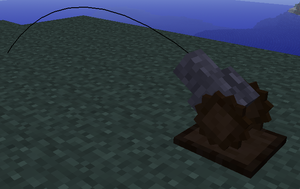
The Item Cannon is a block added by the OpenBlocks mod. The cannon can be used to transport items over great distances quickly. To set the trajectory of the cannon, a player has to right-click it with a Pointer to select it and next, click a block to aim at that position. The cannon's trajectory is drawn as a black line which is only visible when holding a Pointer. When a redstone signal is applied to the cannon, it will start firing all of the items from an adjacent inventory like a Chest, towards its target coordinate. The items are fired as stacks of items, not entities. This means that Arrows that are shot with a cannon, will not cause any damage upon impact. TNT or other explosives also won't be lit as they are fired as item stacks.
Recipe[edit]
Methods[edit]
This item is compatible with ComputerCraft and has a certain number of methods available
| Function | Description |
|---|---|
| listMethods() | - |
| getAdvancedMethodsData() | - |
| setPitch(pitch) | Pitch is expressed in degrees (any real number works). 360° being the same as 0°. |
| setYaw(yaw) | Yaw is expressed in degrees (any real number works). 360° being the same as 0°. |
| setSpeed(speed) | Sets the speed at which the cannon moves and turns |
| listSources() | - |
Trivia[edit]
- A cannon can rotate left and right when selecting its trajectory, aside from being able to move up and down.
| ||||||||||||||||||||||||||



 Discussion
Discussion

