ON THIS WIKI
Tutorial:Getting Started (Mystcraft)

|
This article is part of the Feed The Beast Wiki's Tutorials section. |
Welcome to the beginner's guide for the Mystcraft mod, pre 1.5.
For an updated tutorial for versions 1.7.10-1.12.2, please see http://wiki.mystcraft.xcompwiz.com/v0.13:Writing
Contents
[hide]Getting the Basics
At the start, you'll want to treat your world like a normal survival world, but that can rapidly change. Mystcraft is a mod which has a fairly low entry point, so you'll only need a few things before really beginning to design Ages:
- A stable Sugar Cane farm or other good source of acquiring Paper
- A decent amount of Glass Bottles (only one or two dozen are necessary)
- A cow farm or a good stockpile of Leather
- Proximity to an ocean/lake/other location where Squids can spawn or a good stockpile of Ink Sacs
- Basic infrastructure (a few logs, iron, and the above components is all you really need)
And here are a few recommendations:
- If you can find a village, raid an Archivist's House, grabbing the pages and the thing that looks like a crafting table mixed with a bookshelf
Firstly, an explanation of how Mystcraft works. Mystcraft is essentially a mechanism for designing alternate dimensions. Each alternate dimension that you design can be radically different from the Overworld in a number of ways. It is possible to change the color of the sky, the rate at which the moon, sun and stars travel through the sky, the various biomes that spawn, the type of terrain (even stretching so far as allowing for a world that generates similarly to The End or a simple Void world) and even the amount of suns/moons/stars in the sky.
However, having a lack of logic (e.g. not defining the type of terrain in an Age) will result in instability. Instability can manifest itself in many forms, such as Decay, meteors, spontaneous explosions and lightning strikes, negative potion effects and so forth. Thus, dependent on your ability to resist damage via armor, you may want to explore more to get pages before designing dimensions.
Let's begin with some basic crafting:
Since 1.5
1 Leather + 1 Linking Panel = 1 Unlinked Linking Book
Right click with the Unlinked Linking Book to link it to your current spot and create a Linked Linking Book.
Before 1.5
|
Ingredients:
Produces 1 x Linking Book |
[Expand] |
|---|
Linking Books are the basic method of travel between two locations. Linking Books remember the exact location in which they were crafted and, when used, will transport the player back to that exact location. Linking Books can also be made inside Ages so that, if you lose your Descriptive Book (a book defining an Age, discussed more later) you can still return to an Age. Linking Books are the main mechanism to get back from an Age into the Overworld, as when you enter an Age via Descriptive Book, you don't generate a handy little portal or anything to return to the Overworld, and if you don't bring a Linking Book, you'll be stuck forever, as dying in a Mystcraft age respawns you back in that age. Linking Books can theoretically also allow for "teleportation" and a sort of fast travel system.
Right-clicking a Linking Book or a Descriptive Book brings up a GUI, and clicking on the black rectangle on the right-hand page allows for you to transport yourself to wherever the linking/descriptive book links to.
However, to properly utilize all of this, you'll need...
|
Ingredients:
Produces 1 x Bookstand |
[Expand] |
|---|
Bookstands prevent you from flinging your books on the ground every time you use them. If you use a linking book without a bookstand, the book will be tossed onto the ground as an entity in the spot where you left from (unless the book was modified with a Link Modifier, but that can only be obtained by cheating). Like an item, it will lose "durability" over time and eventually disappear if you leave it lying on the ground like that. Books will also take damage from rain or from being punched/attacked by other players.
All of this is prevented by Bookstands. While on a Bookstand, a book will not lose durability from rain and cannot be actively attacked. When on a Bookstand, a book can be used by a player without being flung onto the ground. Thus, it is advisable to always put one's books on Bookstands, as one never knows if one is going to return to a given Age or want to return back to the Overworld from a given Age. Books kept in chests will also be prevented from decaying, but also can't be used from inside the chest that they are in.
It's also possible to see what pages have been used in creating a Descriptive Book, although this only shows the symbols used and does not interpret the meaning of the symbols as it relates to the content of the Age.
Now, let's get into the actual age writing by creating our next item:
|
Ingredients:
Produces 1 x Writing Desk |
[Expand] |
|---|
The Writing Desk is the ultimate tool for management of the various pages, descriptive/linking books and so forth that one will acquire in the course of using Mystcraft. Up to twenty-six individual descriptive books and/or notebooks can be placed in it at any given time. It is also the mechanism that allows for duplication and sorting of pages and renaming of books. More on this later.
However, duplicating pages comes at a cost...
|
Ingredients:
Produces 1 x Ink Vial |
[Expand] |
|---|
note 1Ink Sacs can be replaced by any Forge Ore Dictionary-compatible black dye item.
Ink Vials are the fuel for page duplication. When combined with Paper, they allow for pages to be duplicated indefinitely. Pages do not lose quality over time and over many duplication operations, allowing for infinite creation of ages as long as Paper and Ink are present. One Ink Vial equals twenty pages.
Now, let's put it all together:
|
Ingredients:
Produces 1 x Book Binder |
[Expand] |
|---|
The Book Binder allows for pages to be bound together into a Descriptive Book. Each Descriptive Book requires one Leather to be created (in Minecraft 1.4.7, there is a bug where if only one leather is in the slot, the leather will not be consumed, allowing for infinite creation of books at no leather cost) and will consume the Pages used in its crafting.
Now, let's get somewhere to store all those pages you'll be finding/purchasing:
|
Ingredients:
Produces 1 x Notebook |
[Expand] |
|---|
Notebooks allow for more than enough storage space than you would ever need for pages, well more than the amount of pages that exist. One Notebook should serve you well for collecting pages (so long as you are careful not to pick up duplicates or lose it) but you may wish to create a second or third one so that you can store really exceptional pages or so that you can have a backup in case your main Notebook is dropped in lava or otherwise ceases to exist.
Age Designing 101
Before we get started, let's place down all of this stuff we've crafted. I'd advise having a large room cleared out for this purpose so you have plenty of room for various Bookstands. I'd also advise having at least one Gold Chest or equivalent for storing items, e.g. Linking Books, Paper, Glass Bottles, Ink Vials and unstable ages that you want to keep but not on top of a Bookstand.
Place down your Book Binder, your storage item(s), and then your Writing Desk. The Writing Desk functions exactly the same placement-wise as a bed, i.e. it's two blocks wide and will extend another block away from you from where you right-click. Make sure you have enough space.
Writing Desk
First, let's take a look at the GUI for the Writing Desk, where you'll be spending most of your time designing Ages.
The section labeled in red is where you can place various books, either Notebooks or Descriptive Books. Descriptive Books are read-only, i.e. they cannot be changed once they have been bound in a Book Binder, but if you want to directly copy an Age, you can copy pages out of a Descriptive Book. Notebooks are read-write, i.e. pages can be both added and removed from a Notebook. The arrows at the bottom and top of the area labeled in red allow for scrolling through your various books. Up to twenty-six books can be placed in the Desk at any given time and can be kept there indefinitely.
The section labeled in green is where you can view, sort and duplicate the pages in your Notebooks (just view and duplicate with Descriptive Books). Left clicking moves pages around manually (pages don't follow a grid pattern if sorted by hand), right click duplicates a page (more on that in a moment here) and middle click sorts all the pages in the book (providing it's a Notebook) in alphabetical order and binds them to a grid pattern for easy viewing. Adjacent to this section is a scroll bar for scrolling through the pages in a book.
The section labeled in yellow is where you can input paper to be turned into Pages. Fairly straightforward.
The section labeled in blue serves a dual purpose. It is where duplicated pages will appear when the right mouse button is clicked while the cursor is over a page, and it is where a Descriptive Book, Notebook or Linking Book can be placed for renaming. Likewise, the section labeled in orange allows for books to be renamed (applies to all Mystcraft-compatible books, not just one variety.)
The section labeled in purple is where ink can be inserted into the Desk. The top slot is where full Ink Vials go in, the bottom is where empty Glass Bottles are returned. The gauge to the left of the two slots shows how much ink is currently in the desk. One vial equals one full gauge equals twenty pages. Ink will only be consumed by the Desk when the gauge is fully empty.
Ink, added by Mystcraft, is a Forge-compatible liquid; what this means is that the ink can be extracted from an Ink Vial via Liquid Transposer and then inserted into the desk automatically via Liquiducts or Waterproof Pipes from Buildcraft 3. This allows for relative automation, as Paper can also be similarly automated via tubes. However, paper must enter through the top face of the desk.
Now that we've gotten set up, we can begin to go over the basic mechanics of how Ages work. As discussed before, it's necessary to define all elements of an age to have an age which is stable. However, that does not mean that Ages cannot be created if not all pages are present to create them. This will simply result in a slightly worse age. In fact, what you can do is place blank pieces of paper into the Book Binder to become blank Pages, which will result in a completely random age. However, this age will be severely unstable, and unless you have good armor (Nano or above) this is not advisable.
Book Binder
Let's also take a look at the Book Binder GUI.
Labeled in red is the slot where leather is inserted into the Book Binder. Labeled in blue is the place where books can be directly named when they are made. Labeled in yellow is the slot where completed Descriptive Books appear. Note that a Descriptive Book can be taken from this slot when there are anywhere from one to infinite amounts of pages in the Binder, so the fact that a Descriptive Book appears here does not mean that it is ready to be bound or that it is stable. Labeled in green is the slot where pages are inserted, and the order does matter when doing so. The dark grey bars at the sides allow for scrolling through pages you've already placed in the Binder.
Be careful; once you take the book out of the Book Binder, it can't be changed. If pages are still in the Book Binder and the book hasn't been made yet, you can remove them at will, but once you take the book out, there is no turning back.
Stable Ages
An example stable age with placeholder names (pages go in this order when placing them in the Book Binder):
- Link Panel
- Terrain generator, clear modifiers
- Length, phase, direction, sun, clear modifiers
- Length, phase, direction, moon, clear modifiers
- Length, phase, direction, stars, clear modifiers
- Biome, biome, biome, biome controller [1], clear modifiers
- Features/materials/stability/aesthetic/weather pages go here[2], clear modifiers
If you're short on pages, you can also add only a sun or only a moon for fairly stable ages.
- Jump up ↑ If Biome Controller = Tiled, only add two biomes. If Biome Controller = Single, only add one biome. If Biome Controller = any other, add three or more.
- Jump up ↑ Features, Materials, Stability, Weather and Aesthetic are not 100% necessary, but go here if you want them.
Documentation of Each Page and Page Categories
Complete documentation of every known page in the current version of Mystcraft can be found here, on the Mystcraft wiki. These symbols are presented in categories and feature a short description of each beyond what can be easily documented on this tutorial page.
Finding Pages
If you already have a stockpile of good pages from large amounts of exploration/trading, you may want to skip this section.
Pages are the main mechanism for age designing. As of Ultimate 1.1.2, there are 169 different pages in FTB Ultimate, many of them being different biome pages. Pages can be acquired in two main ways: exploration and trading.
Trading involves locating a Mystcraft villager, who looks not unlike a priest villager with gold lining on its robes. The Mystcraft villager will require emeralds for pages, from 1 emerald (for an average biome page) to 64 emeralds (for a page like Diamond Ore, Dense Ores, and Accelerated) and will require some sort of item to offer a new page. This will either be an enchantment (costing many emeralds) or the villager will purchase some paper, give you some emeralds and offer you a new page.
If you're not a fan of the tedium of acquiring emeralds, you can explore. Exploring on the overworld will be slow going, as you'll have to locate Barrow Hills and other Thaumcraft structures (or else get very lucky and find a string of several dozen Dungeons/Strongholds underground) to find pages. The most fruitful way of exploring is creating a random Mystcraft age with blank pieces of paper (the quantity does not appear to matter) or creating a bare-bones Mystcraft age with either Flat generation or very flat biomes for easy visibility and the possible generation of Barrow Hills.
The best way of exploring is finding Abandoned Libraries in Mystcraft ages. These structures, made of Cobblestone, are full of Bookshelves, which you may be able to turn back into Books (or Leather/Paper) using a Sawmill or an Uncrafting Table. They also contain five Lecterns, each of which can contain a random Page, and a bonus chest. To reach the bonus chest, dig away the bookshelves hiding the corners nearest to the entrance of the Library. One of those corners will always contain a bonus chest containing even more random pages (around 5 to 8 per chest) and sometimes a Notebook containing about the same amount.
External Links
| ||||||||||||||||||||||




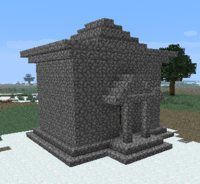

 Discussion
Discussion

