ON THIS WIKI
Metal Press
| Metal Press | |
|---|---|
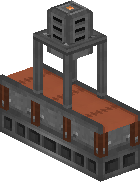
| |
| Name | Metal Press |
| Type | Multiblock structure |
| Max RF input | 256 RF/t |
| RF use | 20 RF/t |
| RF storage | 16,000 RF |
The Metal Press is a 3×1×3 multiblock machine added by the Immersive Engineering mod. It stamps Plates, Rods, and Wires out of metal ingots. If IndustrialCraft2 is installed, it can also create IC2's Plates, including the Iridium Reinforced Plate.
Contents
[hide]Setup
The piston's and the Conveyor Belts' direction matters. The piston should face downwards. The Conveyor Belts should both travel down the length or up the machine.
After the blocks are in place, use an Engineer's Hammer on the piston — whichever side the control panel should be on — to complete the multiblock.
Current
Layer 3:
Layer 2:
Layer 1:
Before 1.8
Layer 3:
Layer 2:
Layer 1:
Usage
The Metal Press has no GUI. Redstone Flux (RF) is inputted through the top block of the multiblock (where the Heavy Engineering Block was). Items are inputted and outputted through the built-in Conveyor Belt. An extra Conveyor Belt or Hopper should be built leading into the Metal Press for dropped items to properly go through the Press.
The Metal Press requires a Mold in order to function. Right-clicking (or as of version 0.7.4, throwing) a Metal Press with a Mold will attach the Mold to the Metal Press. The mold can be detached by shift right-clicking with an Engineer's Hammer.
The recipes performed depend on the Mold being used. For more information, see the Mold article. Each use of the Metal Press consumes 2400 RF, at 20 RF/t.
Items pending processing will despawn after the normal 5 minute window. This results in a maximum processing count of 215 items - when processing one item at a time - before the rest disappear. This despawn timer follows the pile, not the item, so items added to a nearly empty pile will despawn as if the entire group was placed there from the start.
| ||||||||||||||||||||||


 Discussion
Discussion

