24,555
ARTICLES
ON THIS WIKI
ON THIS WIKI
Turbine Controller
| Turbine Controller | |
|---|---|
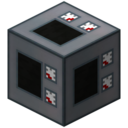
| |
|
| |
| Name | Turbine Controller |
| Source Mod | Big Reactors |
| ID Name | BigReactors:BRTurbinePart:1
|
| OreDict Name | |
| First Appearance | MC 1.6.4 |
| Type | Multi-block part |
| Stackable | Yes (64) |
The Turbine Controller is an Item added by Big Reactors.
The central command block with interface use to control and monitor the multi-block turbine structure.
Every turbine requires exactly one Turbine Controller to function and it may be placed on any external face, inside the outer frame. This includes the top and bottom faces of the turbine.
When a turbine is successfully assembled, the controller's screen turns red. When the turbine is active, the screen turns green and the graphical dials change.
Contents
[hide]Recipe
[Expand]
Feed The Beast Infinity Evolved Expert Mode
[Expand]
Interface Guide
- Rotor Speed: Speed in revolution per minute. Rotors are most efficient at around 900 or 1800 RPM. Going slightly above can yield more energy at the cost of efficiency.
- Energy Output: Output in Redstone Flux energy. Turbines generate energy via energy induction coils placed around a spinning Rotor Shaft. Higher quality coil material can generate more energy.
- Rotor Efficiency: Turbine Rotor Blades can only make use of 25mB/t steam each. If you put more steam into the turbine than the blades can use then the efficiency will drop. If you hover over the % number it will indicate how many blades you need for the current amount of steam being put into the turbine. For example if you have 8 blades in your turbine at it says "8 / 7" then you are only utilising 7 of the 8 blades and could increase your max flow rate. If it said "8 / 10" then you have too much steam and should lower your max flow rate or add more blades.
- Rotor Speed:This indicator shows the most efficient speeds as coloured bands. Blue is low, cyan is medium, green is best. At really high speeds it will go yellow then red. There is currently (BR 0.3.3A) no danger to going too fast other than a drop in energy output.
- Intake Fluid Tank: This shows you if steam is in the turbine and how much is there, it holds 2000 mB in its buffer.
- Exhaust Fluid Tank: This shows you the output fluid (water) in the exhaust tank, size of the tank is 2000 mB. The turbine can be set to dump this exhaust automatically.
- Energy Storage: This shows you how much energy is currently in the turbines energy storage buffer. It is capable of storing up to 1,000,000 RF. Any excess energy will simply be wasted.
- Max Flow Rate: Displays the flow rate of steam in milliBuckets per tick. Use the Up and Down arrows to adjust the max flow rate, left click once for +/- 1mB, shift left click for +/- 10mB, ctrl left click for +/- 100mB and ctrl + shift left click for +/- 1000mB. The highest flow rate is 2000mB/t.
- Vent Options: With these three buttons you can decide what to do with the exhaust (waste) generated by the turbine. The three options are:
- Vent: All Exhaust: This will purge all waste and leave nothing in the exhaust fluid tank.
- Vent: Overflow Only: This will fill up the exhaust fluid tank then purge the excess if there isn't any Fluid Ports with pipes to eject in to.
- Vent: Closed: This will preserve all exhaust fluids. When the tank is full the turbine will slow down and eventually stop.
- Activate / Deactivate: Green arrow will activate the turbine, red no entry sign will turn off the turbine.
Video Tutorial
| ||||||||||||


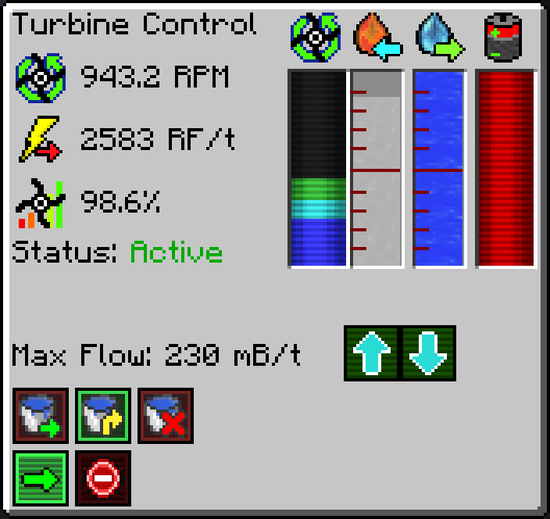

 Discussion
Discussion

