ON THIS WIKI
Tracks Builder
| Tracks Builder | |
|---|---|

| |
|
| |
| Name | Tracks Builder |
| Source Mod | TrainCraft |
| ID Name | tc:minecartBuilder
|
| Type | Vehicles |
| Stackable | No |
The Tracks Builder is a machine that will lay down tracks, and dig tunnels. The tracks builder can also lay down blocks of your choice (including BuildCraft pipes, IC2 cables, etc.)
Contents
[hide]Recipe
Usage
To deploy a Tracks Builder, put down a rail and place the Builder on it. Right-click the machine to access its GUI.
In order to start the Builder, you need to fill in some fuel and rails/ingots in the proper slots and it need blocks to put right under the rails. The tracks builder will not start until all necessary slots are filled.
The slots on the right side of the GUI are the Builder's inventory. The Tracks Builder will put down any blocks that are put in there. For example, you can put pipes in the top slots and the builder will lay them down.
Any attached freight cart will be used as inventory extension for the builder. Note that the builder only collects ores it won't fill with useless cobblestone.
The Tracks Builder has modes:
- Follow Tracks or Remove Tracks: This will set whether the Builder will follow pre-existing tracks or will remove any tracks in front of it.
GUI
- 1. Slot for fuel. Accept any flammable fuel (eg. coal, wood). Required slot. Without fuel the Builder does not work.
- 2. Slot for tracks. Accept any vanila or Railcraft tracks. Required slot. Without tracks the Builder does not work.
- 2a. Additional slots for tracks.
- 3. Slot for blocks that are installed under the tracks. Required slot. Without this blocks the Builder does not work.
- 3a. Additional slots for this blocks.
- 4. Slot for blocks that are installed one block below under the tracks.
- 4a. Additional slots for this blocks.
- 5. Slot for blocks that are installed as walls on the right and left.
- 5a. Additional slots for this blocks.
- 6. Slots for blocks that are installed as a roof on top.
- 7. Internal inventory. The blocks that destroys by builder are put here.
- 8. Button "Follow tracks"/"Remove tracks". This will set whether the Builder will follow pre-existing tracks or will remove any tracks in front of it.
- 9. Buttons "Up" and "Down". Allow to change the height at which the railway will be built. In this case, the builder will first build the inclined path to the desired height and then build the railway at a given height.
- 10. Button "Locked"/"Unlocked". When a builder is locked, only its owner can open the GUI and destroy it.
Known Bugs
This is known to be broken in Mindcrack 8.0.1 (tested and confirmed by forums) and may be broken in later versions of Mindcrack (untested). You can still craft the cart but it will not lay down tracks for you.
In the newest version of the mod the track builder cannot collect blocks when breaking them.
| ||||||||||||||||||||||||||||||||||||||||||

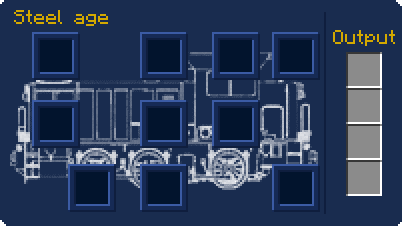

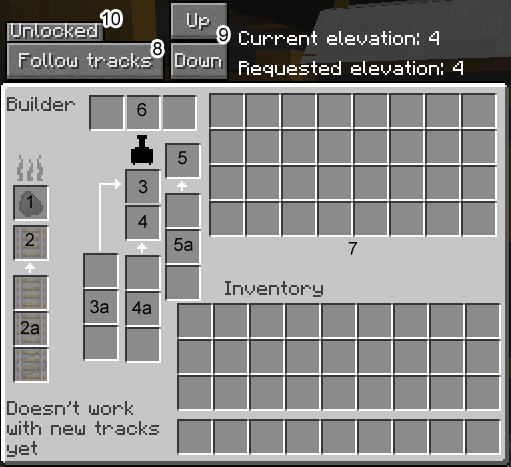

 Discussion
Discussion

