ON THIS WIKI
Fortron Capacitor
| Fortron Capacitor | |
|---|---|
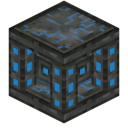
| |
|
| |
| Name | Fortron Capacitor |
| Source Mod | MFFS Calclavia |
| ID Name | Unknown |
| Type | Machine |
| Stackable | Yes (64) |
The Fortron Capacitor serves as an energy storage device for MFFS Calclavia machines. It holds Fortron energy which can be generated by a Coercion Deriver and transfers it to other MFFS Calclavia machines.
Recipe
With Mekanism
Usage
First set the frequency of the Fortron Capacitor. By default it is set to 0 but this can be changed by either:
- Entering the desired frequency number into the Fortron Capacitor's GUI screen, or
- Shift right-clicking the Fortron Capacitor while holding a Frequency Card
Then activate the Fortron Capacitor by providing it with a Redstone signal. The capacitor will then change from red to blue and begin transferring Fortron between itself and other MFFS Calclavia machines within a 15 block radius.
Modules
The capabilities of a Fortron Capacitor can be modified using the following modules:
- Scale Module: Enables the Fortron Capacitor to link with other MFFS Calclavia machines over a larger distance. Each module increases the range by 1 block from the default of 15 blocks.
- Speed Module: Allows the Fortron Capacitor to transfer Fortron to and from machines more quickly. Each module increases the transfer rate by 50J.
- Capacity Module: Increase the amount of Fortron the Fortron Capacitor is able to store by 10kJ.
Tips
- Like other MFFS Calclavia machines, the Fortron Capacitor is indestructible and can only be broken by shift-right-clicking on it with a Wrench. Players cannot remove MFFS Calclavia machines if they do not have permission to do so. For example, if the machine is being protected by an Fortron Capacitor.
- The Fortron Capacitor can be activated without a Redstone signal by clicking the Redstone Torch button in the top left corner of the machine's GUI.
External Links
| ||||||||||||||||||||||



 Discussion
Discussion

