ON THIS WIKI
Electronics Assembler
| Electronics Assembler | |
|---|---|

| |
|
| |
| Name | Electronics Assembler |
| Source Mod | OpenComputers |
| ID Name | OpenComputers:assembler
|
| OreDict Name | |
| Type | Block |
| Stackable | Yes (64) |
| Blast Resistance | 15.0 |
| Hardness | 2.0 |
| Solid | Yes |
| Transparent | No |
| Affected by Gravity | No |
| Emits Light | Yes (5) |
| Flammable | No |
| Required Tool | |
The Electronics Assembler is a block from OpenComputers which allows constructing robots and other devices from a number of different computer parts. It requires a Computer Case to make a robot, a Drone Case to make a Drone, a Microcontroller Case to make a Microcontroller, and a Tablet Case to make a Tablet computer. The combination of parts which can be made is limited by their complexity - the sum of the tiers of all the component parts (excluding the CPU and EEPROM). How much complexity can be combined is determined by the case (or "base part") and the Central Processing Unit (CPU) used.
Tooltip Description[edit]
Allows constructing robots and other devices from a number of different computer parts.
Energy conversion speed: 100/t
Recipe[edit]
Usage[edit]
Mousing over slots on the Electronics Assembler interface highlights in the player's inventory OpenComputers components which are able to be placed in that slot, and mousing over those components highlights the slots in the Electronics Assembler interface where it is permissible to place them.
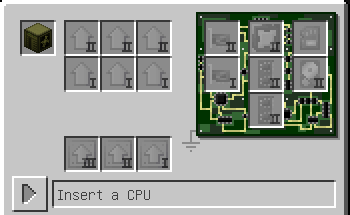
A Computer Case (Tier 2) is being used as the base part in this image. The slots on the bottom left of the interface take Upgrade Containers, while those on the top left take Robot Upgrades. The slots with a circuitboard background correspond to those in the Computer Case (or "base part"). Slots have Roman numerals to indicate the highest Tier of component that can be inserted there. Until a CPU is added, the complexity that is able to be built cannot be determined.
Once a Central Processing Unit (CPU) and Memory (RAM) is installed, complexity is calculated.
| Component | CPU (Tier 1) |
CPU (Tier 2) |
CPU (Tier 3) |
| Computer Case (Tier 1) | 12 | n/a | n/a |
| Computer Case (Tier 2) | 18 | 24 | n/a |
| Computer Case (Tier 3) | 20 | 26 | 32 |
| Tablet Case (Tier 1) | 11 | 14 | n/a |
| Tablet Case (Tier 2) | 14 | 17 | 20 |
| Drone Case (Tier 1) | 5 | n/a | n/a |
| Drone Case (Tier 2) | 8 | n/a | n/a |
| Microcontroller Case (Tier 1) | 4 | n/a | n/a |
| Microcontroller Case (Tier 2) | 5 | n/a | n/a |
While the complexity is below the calculated limit the electronics can be assembled by pressing the green arrow. Assembly takes some time.
Which items can be put into a case is determined by the case type - for example, the microcontroller can take a Battery Upgrade, but not an Inventory Upgrade; it can take an Internet Card but not a Graphics Card.
Electronics Assembler has no known uses in crafting.
| ||||||||||||||||||||||||||||||||||||||||||||||||||||||||||||||


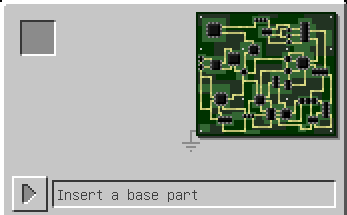
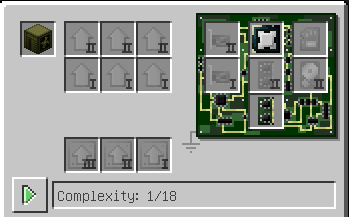

 Discussion
Discussion

