ON THIS WIKI
Tutorial:Getting Started (Thaumcraft 3)

|
This article is part of the Feed The Beast Wiki's Tutorials section. |
This tutorial will teach you the basics of the wondrous Thaumcraft 3 mod. I assume that you've already installed Thaumcraft and know how to manage a survival world. There are many tutorials out there for both of those topics, if you haven't. Let's commence!
Contents
[hide]Getting Started
Thaumcraft, as you should know, is a modification which adds many magic items, blocks, concepts, and many other things. It might all seem very overwhelming at first, but after a couple of days, things should really make sense to you.
First of all, you should just make a small base, as you would do. You're going to want to do a bit of mining. After a bit you should find a glowing ore with lots of cracks. That should be Infused Stone, and will drop Shards. Make sure it's not Xychorium! Shards are incredibly useful for the Thaumaturge, but for now you don't need that many. Here's a list of things you should collect to start your magic caree
- Wood
- Shards
- Gold (just a tiny bit will suffice for now)
- Sugar Cane
- Leather
- Iron
- Ink Sacs
- Feathers
Creating a Casting Wand and Thaumonomicon
Once you've gathered your resources, it's time to get crafting. First you'll need to craft a Wand, which is an important tool for the Thaumaturge, crafted as follows (any shard will work in place of the Dull Shard):
And once you craft it, the wand should automagically fill itself with Vis. Don't worry about what that is for now! Now you should create a Thaumonomicon, which lists everything you have researched and gives you some very useful tips as well. To do that, you need to craft a Bookshelf. Just place it on the ground and right-click on it with your wand in hand! That should transform the bookshelf into a Thaumonomicon. Now you should just spend a few minutes reading the various tips on it by right-clicking and dragging around, like you would in an Achievements screen. You can click on the separated lighted up symbols and read. Those grayed-out symbols are things you might research in the future, but I'll tell you more about that in a minute.
Creating an Arcane Worktable
If you've been reading the Thaumonomicon, you'll know that you can create what's called an Arcane Worktable. Here is how you do that, rundown. First, craft a Table (the recipe shown on the right), and place it down. Right-click your Wand on the Table, and it should transform the Table into an Arcane Worktable. This will allow you to craft some items you wouldn't be able to craft on an ordinary Crafting Table! If you thought your wand disappeared, it didn't. It's in a slot in the Arcane Worktable, to the bottom of the output slot. If you're going to be doing crafting in an Arcane Worktable, you might need your wand in there.
Creating a Research Table
How the heck do I use one of these?
What to do from there
Once you've got your basics set up, your Thaumonomicon should take you from there, really. Just keep researching, and eventually you will run into cool stuff like more Wands, Cloaks, Tools, and even Golems! Have fun discovering new things.


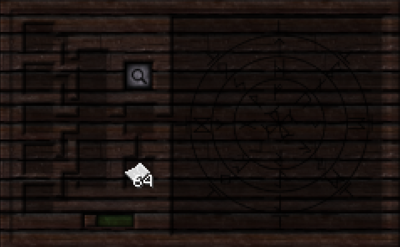
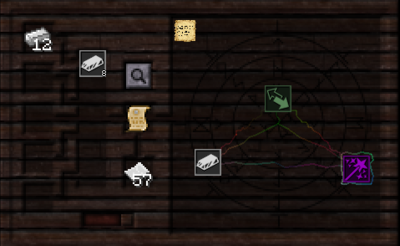

 Discussion
Discussion

