24,555
ARTICLES
ON THIS WIKI
ON THIS WIKI
Tutorial:Creating Diamonds

|
This article is part of the Feed The Beast Wiki's Tutorials section. |
This tutorial will teach you how to make a basic machine layout that creates Diamonds for you! It will be using the IndustrialCraft method of making diamonds, not the EE3 way. This will be fully automated; the only thing that will need manual intervention is adding the ingredients. Just follow the images.
Contents
[hide]Step 1: BatBox
Just set a small place for you to work with and add a few Solar Panels (or any EU-generating device in its proper conditions) and a BatBox pointing away from it.Step 2: Macerator
Add a Macerator and some Cables (Copper Cable works fine, but Glass Fibre Cable works best) connecting the BatBox and the Macerator up. It will also be easier if you add a Hopper to the top of the Macerator. That will be where your coal goes in.Step 3: Autocrafting Table
Now add a Wooden Transport Pipe with BuildCraft Power coming to it (a Redstone Engine is great [make sure you give it a direct Redstone signal!]). Then connect a chest to the side of the Pipe and an Auto Workbench behind the Chest. Fill the Table with the resources like in the image so that it shows a Coal Ball in the output slot. The chest also needs a supply of Flint.Step 4: Compressor
Add another pipe behind the Autocrafting Table (with another Redstone Engine) leading into the top of a Compressor (make sure you power that with the Cable too!).Step 5: Second Autocrafting Table
Just pipe the items coming out from the Compressor into a chest, like you did with the Macerator. Stick an Autocrafting Table next to that. The chest needs a supply of Obsidian or Blocks of Iron or Brick Blocks. Fill the Table with this recipe (swap the Obsidian to Blocks of Iron or Bricks if you are using those):
[Expand]
Step 6: Second Compressor and Finishing Touches
Pipe the items from the second Autocrafting Table to the top of a second Compressor (again, power that with EU!). Then pump the items out from it into an output chest. Your machine is done! Just add walls and a roof if you want.And there you have it, an automated Diamond Factory (without expensive Matter Fabricators)!

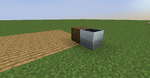
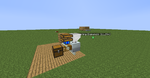
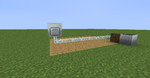



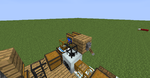

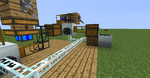


 Discussion
Discussion

