ON THIS WIKI
Template:Grid/Train Workbench
This template is used to create a grid that looks similar to the Train Workbench's GUI screen.
Notes
Items in the grid are set by parameters A1 to C3 in the following formation:
A1,B1,C1 A2,B2,C2 A3,B3,C3
Each item can have a custom image by setting the "-image" parameter. For Example: A2-image would set a custom image for item A2. If this parameter is omitted, the template will attempt to use Grid item.png. For Example: If C2 was "Generator", then the default image would be "Grid Generator.png".
Each item can have a custom link by setting the "-link" parameter. For Example: A2-link would set a custom link for item A2. If this parameter is omitted, the template will attempt to use [[item]]. For Example: If C2 was "Generator", then the image would try to link to [[Generator]].
OA is the Output Amount. The OA field accepts 1-99.
Copying the template is easier than typing it out every time, just fill in the blanks or leave them empty:
{{Grid/Train Workbench
|A1= |B1= |C1=
|A2= |B2= |C2=
|A3= |B3= |C3=
|Output= |OA=
}}
Usage
{{Grid/Train Workbench
|A1=Stone |B1=Stone |C1=Stone
|A2=Wood Planks|B2=Crafting Table |C2=Wood Planks
|A3=Wood Planks|B3=Chest|C3=Wood Planks
|Output=Project Table |OA=1
}}
- produces

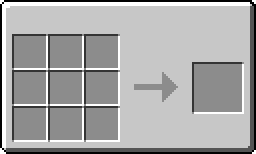

 Discussion
Discussion
